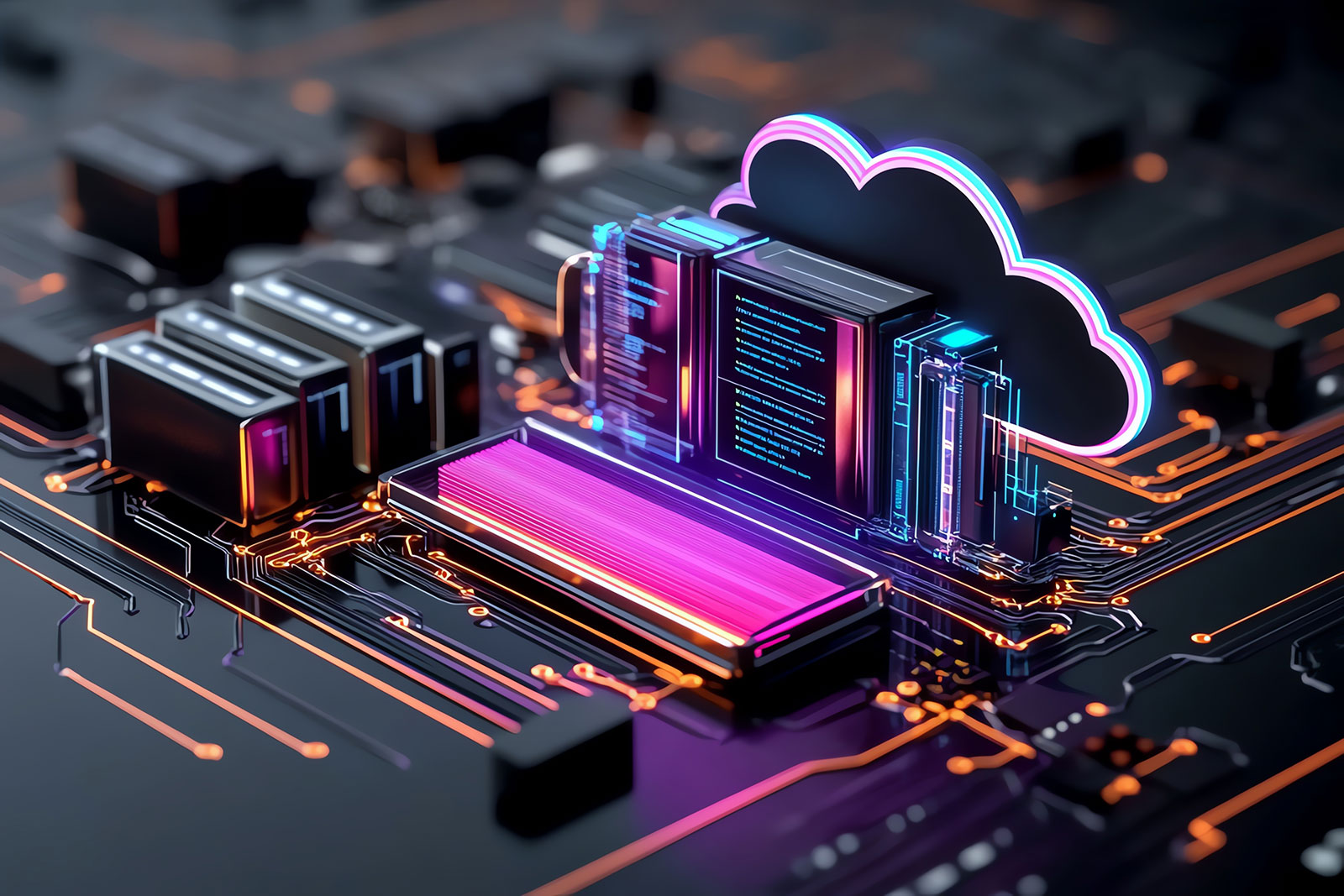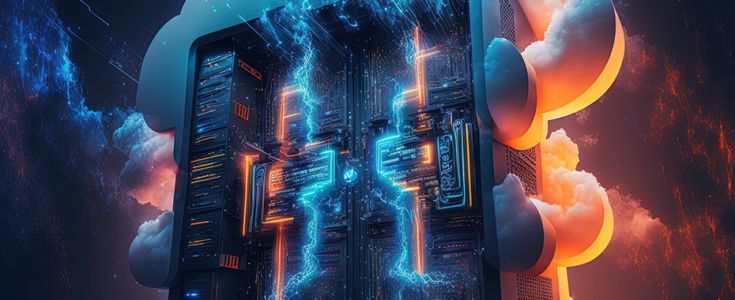
Why Understanding Your Workload is Key During Cloud Migration Planning
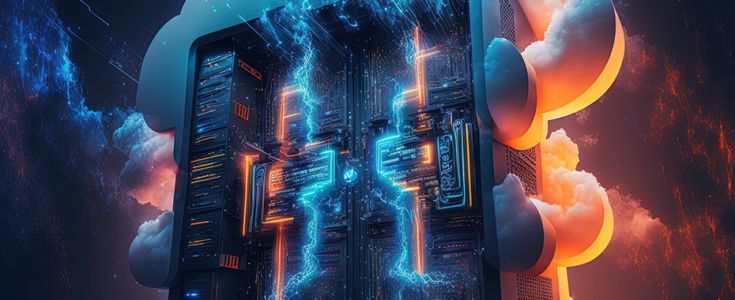
Despite the apparent benefits of cloud migration, moving parts of your business can be a huge challenge if not approached properly. Without a strategy, migration can create ongoing problems for your entire organization. While developing a cloud migration strategy, it’s key for companies to understand their workloads because at the end of the day, not everything should make its way into the cloud. Recognizing your workloads that possess the qualities to thrive in the cloud while acknowledging the ones which do not will allow you to seamlessly transition parts of your business to the cloud for optimum efficiency and minimal downtime.
This article will help you do just that.
Also check out: Considering Cloud Migration? Here’s What You Need to Know…
Cloud Compatibility of Different Workloads
Not every workload is designed for the cloud. It’s important to differentiate between workloads that will support a seamless cloud migration and ones that will throw a wrench into the process. Some include workloads dealing with sensitive information, those with incompatible legacy systems, and large databases with latency issues.
Workloads Ideal for Cloud
Gartner recommends that organizations prioritize moving these key workloads to the public cloud right away:
- Collaboration and content management: It would almost be laughable to conjure up the idea of today’s work environment sans Microsoft Office 365 or Google Workspace. Examining these applications, you discover how cloud-based collaboration is harmonious for cloud delivery
- Mobility: Mobile devices are necessary to keep remote workforces flourishing. For mobile solutions, a practical backend is the adaptive cloud model
- Virtual desktops and remote workstation management: Staying connected with the ability to access documents and applications is a must for remote workforces. Cloud-based desktop virtualization is recognized as a conventional alternative to more traditional data center-based solutions
- Videoconferencing: The high demand of videoconferencing during the pandemic had companies implementing this tool quicker than dominoes can fall. Usage patterns, coupled with increased demand for networking bandwidth make hyperscale cloud providers perfectly dependable for videoconferencing solutions
- Disaster recovery: Cloud-based disaster recovery solution budgets are increasing as companies recognize the cost and security benefits to it. Additionally, organizations realize the advantages of not having to maintain a redundant production-quality infrastructure at an alternate location
At date of publication, databases, analytics, and web/content hosting are counted as the most popular workloads among private, public, and hybrid clouds.
Some workloads aren’t ideally suited to the cloud. These include:
- Workloads that are sensitive in nature e.g. health and defense information
- Outdated legacy applications not compatible with modern cloud architecture
- Large relational database management systems having the tendency to come up against latency and other performance issues in the cloud
- Applications restricted by proprietary hardware systems or those that act reciprocally at a low level with hardware and chips
The cloud journey can be difficult for organizations as questions arise about what components to move and how they should do it. Leaning on the 6R’s gives them a direction and a cloud migration strategy to follow. They need to take an individualistic approach as not one method is right for all.
The 6 R’s of Cloud Migration Strategy
The six different cloud migration strategies, also known as the 6 r’s of cloud migration, allow organizations to come up with a roadmap for dealing with workloads. The cloud migration processes that organizations can choose to employ include rehosting, re-platforming, re-factoring/re-architecting, repurchasing, retiring, retaining.
A simple explanation of each:
- Rehost – Known as “lift and shift,” this strategy moves data, applications, and software quickly and easily to the cloud
- Re-platform – Sometimes legacy systems are too structured. Applications, instead of being changed, are reproduced through a virtual machine, allowing legacy IT systems to be compatible with cloud technologies
- Re-factor/Re-architect – Redesign of your application in a more cloud-native manner, helping to boost agility, continuity, and productivity
- Repurchase – This entails migrating to a cloud-first application and moving on from your existing software
- Retire – By identifying what you can migrate allows you to discard applications that are not going to be used in the future
- Retain – A strategy that keeps applications exactly as they are
Tools to Support Cloud Migration
AWS has tools and services that are available to assess, identify, and migrate your workload.
Cloud Migration – How To Migrate
Before operating in the cloud, it’s essential to assess your organization’s readiness. Better understanding your workload enables you to recognize the desired business results and establish a path for migration.
- Migration Evaluator – Delivers data-driven recommendations for right-size and right-cost migration
- AWS Migration Hub – Enables tracking of application migration across multiple AWS and partner solutions
- AWS Prescriptive Guidance – Provides time-honored strategies from AWS and AWS Partners to speed up cloud migration, modernization, or optimization efforts
Understanding Workloads: Key to Unlocking Cloud Advantage
Organizations that have a great deal of infrastructure still running on-prem miss out on the extensive benefits cloud presents. However, rushing into an ad-hoc cloud migration can cause significant business disruptions and even system failures. Having a sound cloud migration strategy helps businesses create a successful roadmap for their digital transformation. As part of it, gaining a thorough understanding of your workflows and whether or not they will enable a seamless transition to the cloud is key. Though it may seem like a small part of your overall efforts, it can be the key to unlocking a brighter future in the cloud.
Apexon Value Proposition
Making decisions about cloud migration isn’t always easy, however investing in partnership is a way to help make risk-free decisions. Having a trusted partner can help you to optimize your migration efforts by minimizing risk and ensuring business continuity.
As a certified Amazon AWS consulting partner, Apexon helps enterprises accelerate their digital journey with a seamless, secure, and cost-optimized approach to cloud migration. We have a cloud maturity model which identifies where you are from a readiness standpoint in adopting the cloud, where you need to go and what your nirvana state would look like. Apexon has experience helping companies with their most difficult digital challenges and cloud migration. If you’re interested in learning further about your workloads and ability to migrate to the cloud, check out Apexon’s Cloud Migration services or get in touch with us directly using the form below.
Also read: Cloud Computing trends that will rule in 2024
Also read: Navigating the Migration of HPC Workflows to AWS Cloud