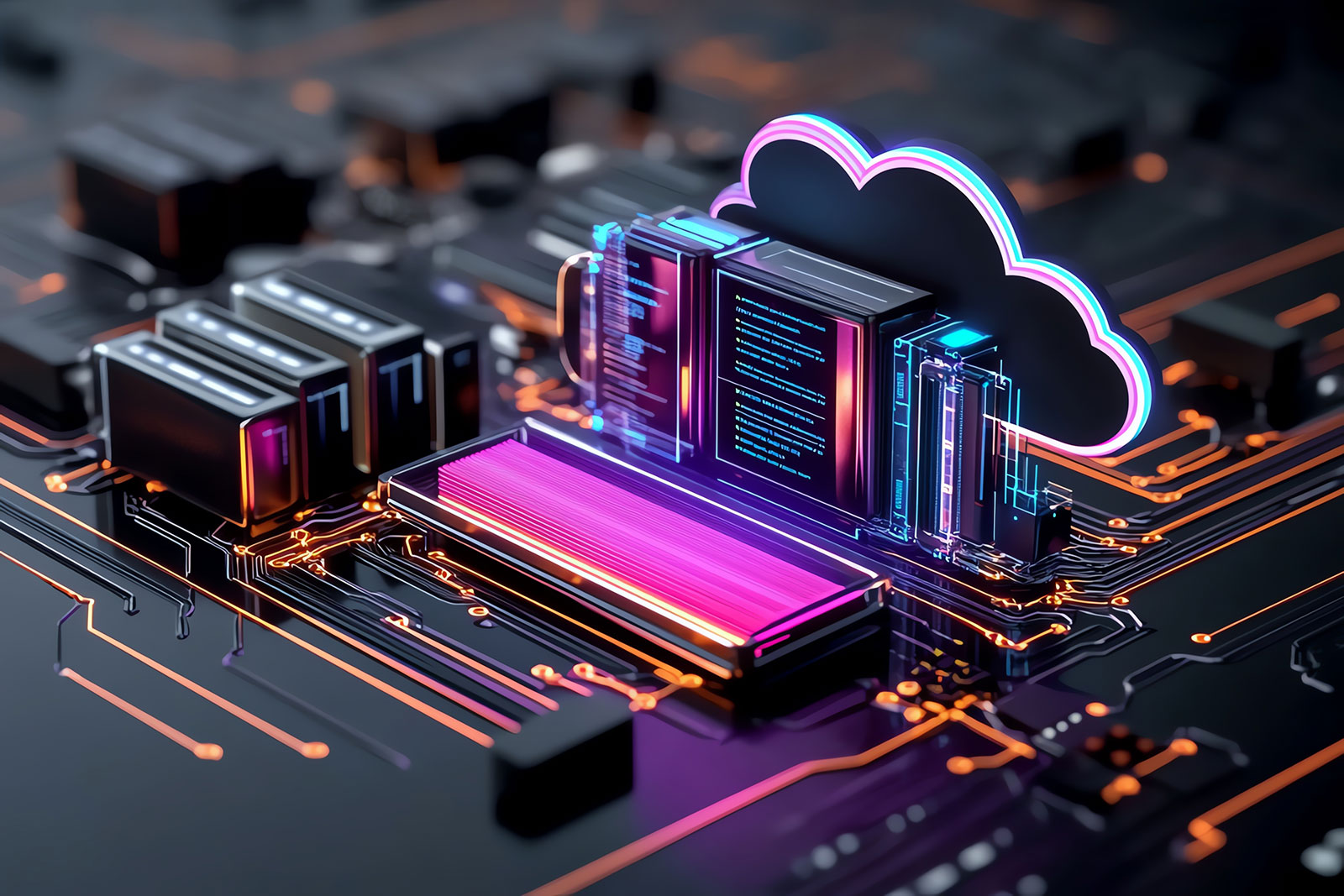How to Migrate Apps to Azure for Speed, Scale and Security

Azure is Microsoft’s application platform for the public cloud where applications can be deployed in different models. There are three main scenarios where Windows Azure is most commonly used. One, to create virtual machines for developing and testing or running applications. Two, to build web applications that run and store data in Microsoft datacenters, and finally, to store data while the applications consuming this data run on-premise (outside the public cloud). The Azure platform is more focused on development than infrastructure. It provides several benefits, including scalability, speedy implementation, effectiveness, mobility, flexibility, cost-effectiveness, reliability, security, and disaster recovery.
If you still need convincing why you need to migrate your application to the cloud, take a look at our recent blog, Considering Cloud Migration? Here’s What You Need to Know… which explains application migration and illustrates re-platforming to Azure.
The Four R’s of Cloud Migration
Once you’ve decided to migrate applications to the cloud, our cloud migration approach can help you replatform in one of four in four ways.
 Rehosting is a simple migration of your application from your existing server to the Azure cloud servers. In this case, you will use Azure’s Infrastructure-as-a-Service (IaaS) virtual machines. In this method, you will get a ready-to-use infrastructure that is managed and delivered by Microsoft. An expert digital engineering partner like Apexon can help you manage your application and server.
Rehosting is a simple migration of your application from your existing server to the Azure cloud servers. In this case, you will use Azure’s Infrastructure-as-a-Service (IaaS) virtual machines. In this method, you will get a ready-to-use infrastructure that is managed and delivered by Microsoft. An expert digital engineering partner like Apexon can help you manage your application and server.
Replace, also sometimes known as replatforming, is simply using a different application to do the same thing. For example, if your application already has a Software-as-a-Service (SaaS) version that can do the same job, it makes more sense to switch instead of rehosting. The vendor normally supports, updates, and upgrades the application, so you don’t need to administer it. Also, suppose you need more functionality and features in your existing application served by a better SaaS option in the market. In that case, it may be a viable option to replace your app. However, replacing an app comes with its own sets of challenges, such as data migration, integration, process change, customization, and end-user training. While migrating to Azure, you can refactor your application by containerizing it. Containers are Platform-as-a-Service (PaaS) offerings, just like virtual machines but simpler. Containers help you make your applications portable, scalable, and nimble for high efficiency.
Walkthrough 1: Healthcare Client Database Migration
One of our healthcare clients, in the pharmacy benefits management (PBM) sector, wanted to expand its robust member base, pharmacy network, and insurance portfolio. One of the business-critical functions the organization depends on is its claims processing engine. This function also drives user experience, and satisfaction, so it is essential that it runs smoothly. It needed to quickly build a technology foundation that was scalable yet nimble to rapidly onboard thousands of members. It also required the agility to deploy features and functionalities that bridge the collaboration gap between pharmacists and members.

With over 500k claims processing requests per month, this organization was looking to boost its infrastructure and platform capacity to handle such a load. It needed fully thought-out algorithm logic to handle over 10+ insurance scenarios, with exceptions handling capacity to handle failures along with processing power. Fundamental to the product strategy was the analysis and migration of the database layer from on-premise to cloud environment, the build and deployment of front-end portals, backend engine, security and compliance, and end-to-end automation.
Apexon helped migrate more than 120 users, three web applications, and one mobile app. We enabled a multi-regional setup with more than five read replicas to address latency and more than 80 operation reports. Furthermore, we delivered the entire migration scope in the space of two months while also delivering fully secured, HIPAA-compliant infrastructure in compliance with the federal government and customer Master Service Agreement (MSA).
Walkthrough 2: High-Tech Client Database Migration
In another example, one of our high-tech customers was struggling with long reporting Service Level Agreements (SLA) due to a non-performant, unoptimized, and unscalable MySQL database. The overall size of the database was more than 350 GB, consisting of multiple instances located in three regions. Apexon migrated the on-premise database, objects and data to a public cloud using a well-architected partner-driven service delivery program initiative. We migrated over 220 tables, 90 views, 20 database indexes, 40 stored routines, stored programs, and event schedulers. We migrated three environments with over five databases each (dev, stage, and production environments) in just two months. We also migrated over three web apps, two data consumers, and more than 110 users with IAM setup (groups, policies, and roles).
Apexon’s team of 300+ certified cloud, AI/ML and DevOps engineers have developed more than 120 innovative solutions that include digital mirrors, Alexa, IoT-enabled gaming solutions, AI-ML-driven enterprise platforms. Our team is also supported by more than 110+ readily available cloud accelerators, more than ten bots to enable the Agile delivery process, and more than 20 connectors that are developed in-house to help you in your cloud migration. If you have a question about app migration with Azure, be sure to let us know by getting in touch using the form below.
Also read: Infrastructure as Code: Building Resilient Systems with AWS CloudFormation