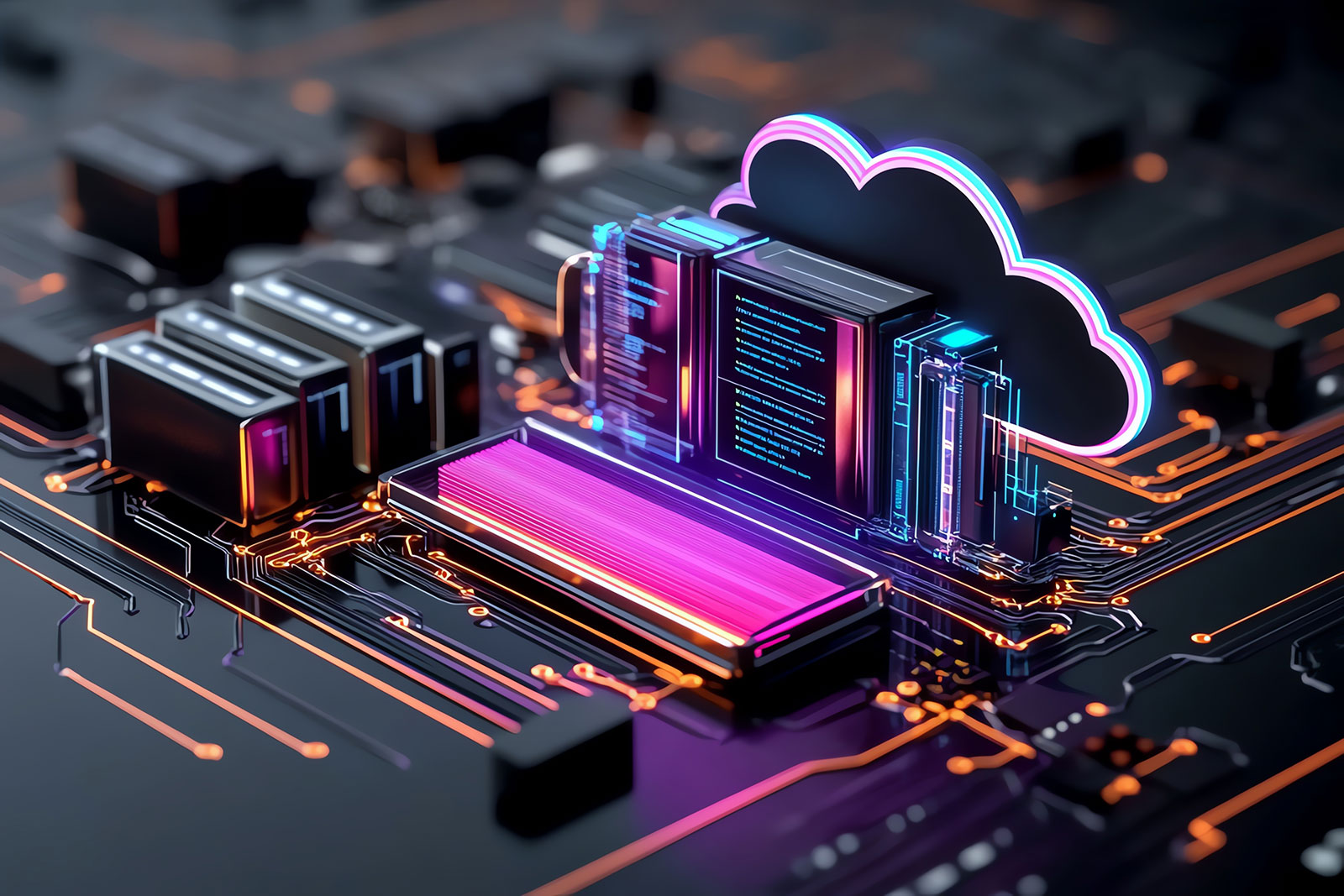Optimizing AWS Lambda: Handling Cold Starts for Serverless Heavy Applications

In the realm of serverless computing, cold starts are a common challenge that can significantly impact the performance of applications. This blog will delve into what cold starts are, how they affect AWS Lambda, and various strategies to mitigate their impact.
What are Cold Starts?
Cold starts occur when AWS Lambda initializes a new execution environment to handle an incoming request. This initialization process introduces latency, which can affect the performance of serverless applications, especially those with high demand or heavy computational requirements.
One key aspect to understand about Lambda cold starts is their inevitability in certain situations. For example, a cold start will occur when your function is invoked for the first time after deployment or an update. Additionally, if your function has not been invoked for an extended period, AWS might free up the resources, leading to a cold start upon the next invocation. Although cold starts cannot be entirely avoided, gaining insight into the factors that influence them can help you manage and mitigate their impact more effectively.
Also Read: 8 Innovative Platform Engineering Strategies That Will Blow Your Mind
According to an analysis of production Lambda workloads, cold starts typically occur in under 1% of invocations. – AWS
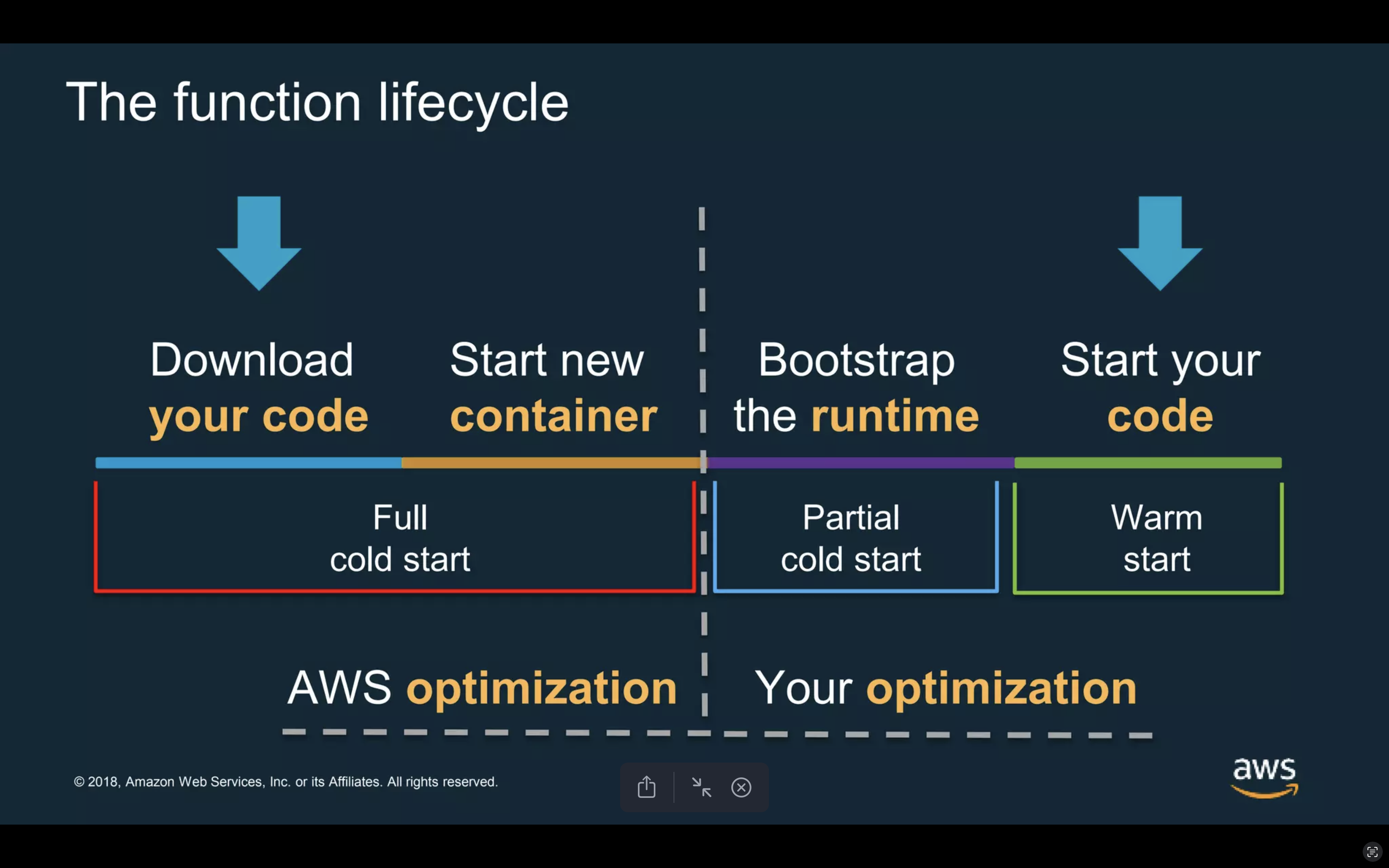
Source: AWS
Factors Affecting AWS Lambda Cold Starts
Cold starts in AWS Lambda can impact performance, and several key factors influence their duration:
- Memory Allocation: Higher memory allocations provide more CPU power, resulting in faster cold starts.
- Package Size and Dependencies: Larger deployment packages and numerous dependencies increase initialization time. Minimizing these can reduce cold starts.
- VPC Configuration: Functions accessing resources in a VPC take longer to initialize. Simplifying VPC settings can help.
- Runtime Environment: Different runtimes have varying cold start times. For instance, Node.js and Python initialize faster than Java or .NET Core.
- Provisioned Concurrency: Pre-allocating execution environments with provisioned concurrency reduces cold start latency.
- Function Configuration: Excessive environment variables and extensive initialization code can prolong cold starts. Optimize these configurations.
- Execution Frequency: Infrequently invoked functions are more prone to cold starts. Regular invocations or scheduled triggers can keep the environment warm.
- Region and Availability Zone: Geographic location and resource availability in different regions affect cold start times.
- Security Configuration: Functions requiring authentication or encryption may have additional initialization steps, increasing cold start duration.
Also Read: Cloud Computing trends that will rule in 2024
By addressing these factors, you can manage and mitigate the impact of cold starts, ensuring better performance for your AWS Lambda functions.
Ways to Mitigate Cold Starts
1. Provisioned Concurrency
Provisioned concurrency allows you to allocate a specified number of execution environments to a Lambda function, ensuring they are always ready to handle requests. This approach pre-warms the execution environments, effectively eliminating cold starts and ensuring consistent performance for serverless applications.
2. Scheduling Lambda Invocations
Another method to mitigate cold starts is to schedule Lambda invocations at regular intervals using AWS CloudWatch Events. By triggering lightweight invocations of the Lambda function, you keep the execution environment warm and ready to handle incoming requests.
3. Warm-up Strategies Based on CloudWatch Metrics and Logs
Implementing warm-up strategies based on CloudWatch metrics and logs can help detect potential cold environments and trigger warm-up invocations as needed. Monitoring metrics such as invocation counts, average duration, and error rates can ensure that the Lambda function’s execution environment remains warm and responsive.
4. Implementing Warm-up Strategies Based on CloudWatch Metrics and Logs
Define Metrics Thresholds:Determine thresholds for CloudWatch metrics such as invocation counts and average duration that indicate a potential cold environment. For example, a significant drop in invocation counts or an increase in average duration may signal a cold start.
5. Set Up CloudWatch Alarms
Create CloudWatch Alarms to monitor the defined metrics thresholds. Configure these alarms to trigger actions when the thresholds are breached, such as invoking a Lambda function to perform a warm-up.
6. Implement Warm-up Function
Develop a Lambda function specifically designed for warm-up invocations. This function should be lightweight and focused on initializing the execution environment without performing any actual processing.
7. Trigger Warm-up Invocations
Configure CloudWatch Alarms to trigger the warm-up function when the defined metrics thresholds are exceeded. This ensures that the Lambda function’s execution environment is warm and responsive when needed.
Also Read: Why AWS’ Serverless Computing Fits HIPAA-Compliant Workloads
Sample Code
Below is a sample code snippet that includes two functions: check_lambda_health to monitor conditions that might require a cold start to mitigate latency, and trigger_warm_up_invocation to invoke the Lambda function asynchronously. This approach helps reduce latency when multiple files land simultaneously in an S3 bucket and require immediate Lambda invocations without latency.
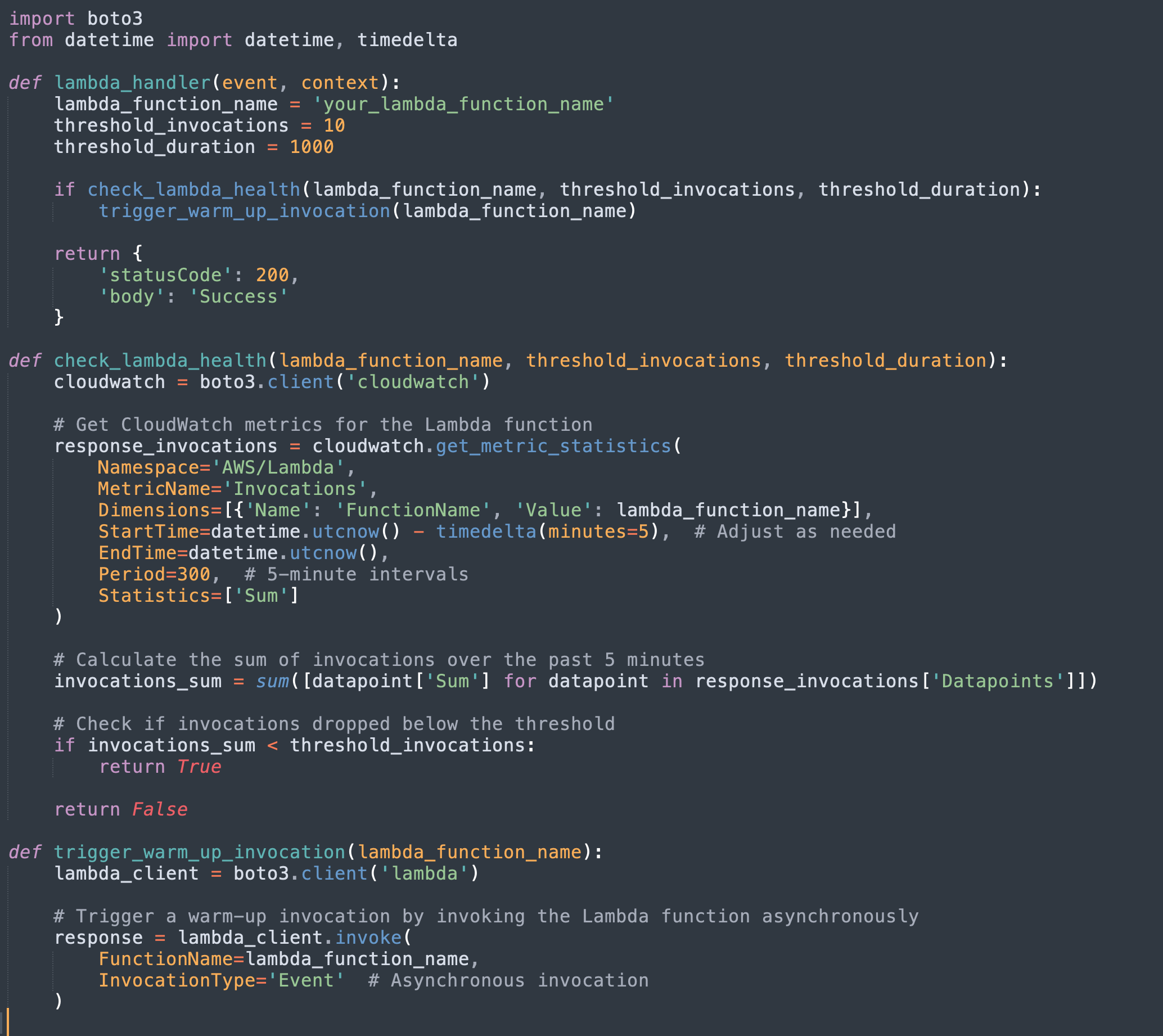
This approach ensures minimal latency when there is a high volume of files landing simultaneously in an S3 bucket, requiring quick Lambda invocations.
Tools/Services/Technology Used
- AWS Lambda: The core serverless computing service.
- AWS CloudWatch: For monitoring and triggering alarms.
- AWS S3: As the event source triggering Lambda functions.
By implementing these strategies, you can significantly reduce the latency associated with cold starts, ensuring that your serverless applications perform efficiently even under heavy load.
As a side note, I highly recommend AJ’s re:invent 2023 session for an in-depth exploration of AWS Lambda and a comprehensive understanding of cold starts.