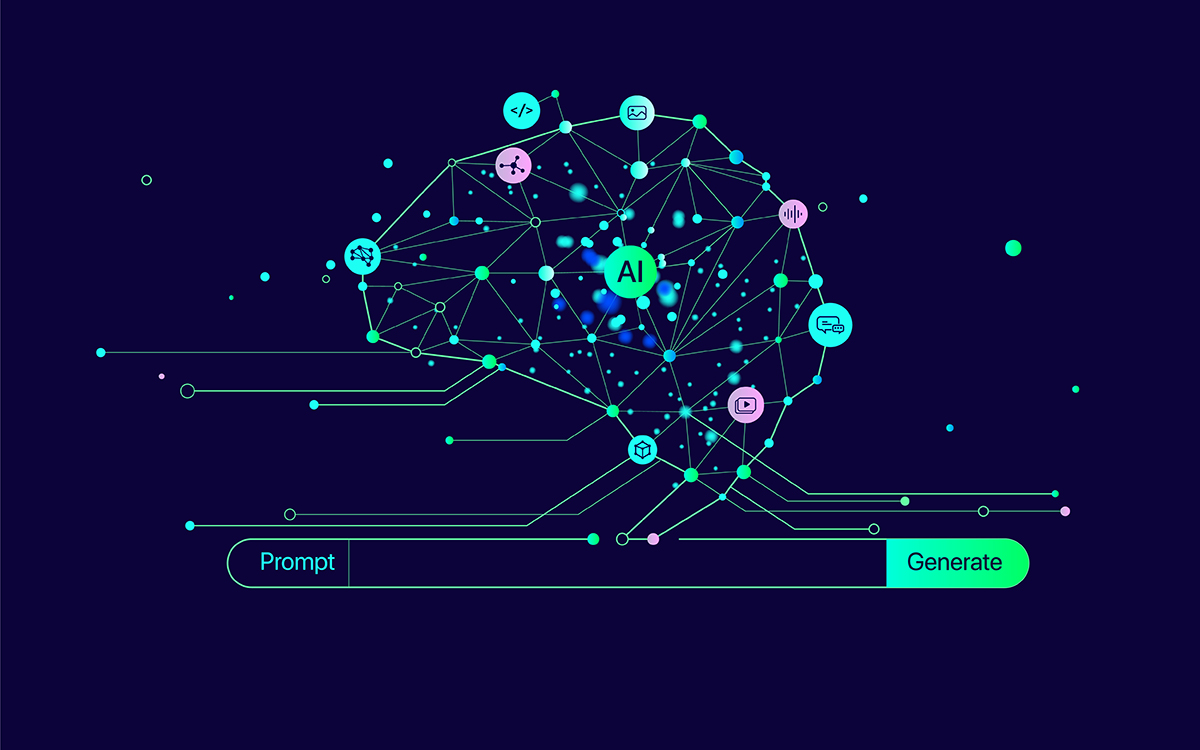Unleashing the Power of Azure AutoGen and AI Bots

Artificial Intelligence (AI) has transformed the way businesses interact with their customers and streamline internal processes. Yet, the challenge of expanding these AI innovations beyond a limited set of applications persists.
This is where Azure AutoGen and AI bots come into play.
What is AutoGen?
AutoGen is an innovative framework developed by Microsoft Research. It streamlines the orchestration, optimization, and automation of workflows for large language models (LLMs). Designed to facilitate sophisticated LLM-based applications, AutoGen enables dynamic multi-agent conversations, elevating AI’s capabilities beyond traditional workflows.
Unlike traditional non-agentic or single-agent workflows, which operate under rigid, predefined responses, agentic workflows allow AI to engage in dynamic, iterative processes that mirror human cognitive practices. This paradigm shift allows AI to undertake complex tasks with greater depth and sophistication, enhancing both the output quality and its ability to tackle intricate problems.
Also Read: Navigating the Future: How GenAI is Redefining Financial Services
What is Promptflow?
Promptflow is a development tool designed to streamline the entire development cycle of AI applications powered by Large Language Models (LLMs). It simplifies the process of prototyping, experimenting, iterating, and deploying your AI applications.
Why use AutoGen with Promptflow?
Several other factors must be considered for production deployment while building LLM applications. Examples include evaluation, running tests in batch mode, collecting and analyzing test results, deployment with appropriate monitoring and autoscaling, etc. To address these requirements and organize the pipeline with LLMOps concepts, we will develop an Autogen workflow using Promptflow.
Building and Deploying with AutoGen and Promptflow
To illustrate the integration of AutoGen and Promptflow, let’s explore an example of solving complex tasks with nested chats using AutoGen, demonstrating the deployment process through Promptflow. The primary objective of this workflow is to enhance the quality of LLM responses by creating additional agents that provide feedback on the initial outputs.
Step 1: Build the Chat Flow
Begin by setting up your environment and ensuring all necessary dependencies are installed. Create a new Promptflow chat flow workspace to serve as the foundation for your workflow.
Also Read: From Science Fiction to Reality: The Rise of AI Digital Twins
Step 2: Define the Agents
Within the Promptflow workspace, define the agents participating in the chat flow. Each agent represents a unique role in the conversation. For instance, you might have a primary agent interacting with the user and secondary agents providing feedback or supplementary information.
Also Read: Adaptive AI Use Cases in Financial Services, Healthcare, and Retail
Step 3: Design the Conversation Flow
Next, design the conversation flow between the agents. This involves specifying the order in which the agents interact and the prompts they use to elicit responses from each other.
Step 4: Implement the Workflow
Implement the workflow in AutoGen by writing the code that governs the conversation flow, utilizing the AutoGen API. The API provides methods for starting and ending conversations, sending messages between agents, and retrieving the final output. This step integrates the designed conversation flow into a functional workflow.
Step 5: Test and Refine the Workflow
Thoroughly test the implemented workflow to ensure it operates as intended. Use Promptflow’s testing tools to simulate conversations and verify the output. Based on the test results, refine the workflow to address issues and optimize performance.
Step 6: Deploy the Workflow
Finally, deploy the workflow to your production environment. Promptflow provides tools for deploying workflows to Azure, including support for autoscaling to handle varying loads.
Challenges in Implementing AutoGen Workflows
Despite its impressive capabilities, implementing AutoGen workflows presents certain challenges:
- 1. Generative Limitations: AutoGen may not always produce the desired output, requiring human intervention to refine and enhance content quality due to inherent AI limitations.
- 2. Content Relevance: Ensuring the generated content remains relevant and up-to-date is challenging, necessitating periodic reviews and updates.
- 3. Resource Management: Balancing computational resources for newly created agents is crucial to avoid inefficiencies and control costs.
- 4. Security Risks: Autonomous agent creation can pose security risks, necessitating robust protocols to prevent exploitation and unauthorized access.
- 5. Quality Control: Ensuring high performance and task relevance in autonomously created agents requires continuous monitoring and quality assurance.
Also Read: Transforming Your Business: A Practical Guide to Adopting Adaptive AI
Best Practices for Implementing AutoGen Workflows
Here are some best practices for implementing AutoGen workflows:
- Start Small, Then Scale: Begin with projects focused on high-ROI business processes. Demonstrate their value before expanding to more complex functions.
- Plan for Data Preparation: Inventory relevant datasets such as logs or past records. Allocate resources to extract, clean, and label data as needed.
- Adopt a Structured Approach: Design and implement workflows with a structured methodology. Define objectives, identify key stakeholders, and establish a robust project management process.
- Iterate and Improve: Continually test, refine, and enhance workflows based on feedback and performance metrics.
- Invest in Training: Ensure your team is equipped with the necessary skills and knowledge to work effectively with AutoGen and Promptflow.
Also Read: Keys to a Successful AI Strategy: Building for the Future
Security and Privacy in Promptflow
Promptflow is designed with a strong emphasis on security and privacy. Here are the key measures it employs to ensure data protection:
- Network Isolation: Promptflow can be secured using private networks. This allows the use of Promptflow in a controlled environment and enhances its security by isolating it from public networks.
- Connections: Within the Azure Machine Learning workspace, connections can be configured for shared access across the entire workspace or limited access to the creator. The secrets associated with these connections are securely stored in the corresponding Azure Key Vault, ensuring adherence to stringent security and compliance standards.
- Data Privacy: The use of Promptflow is governed by Microsoft’s privacy statement, which guarantees that your data is handled according to Microsoft’s rigorous privacy standards, ensuring its protection and confidentiality.
- Secure Services: When developing your LLM application using Promptflow, you can configure various services to be private through network settings. These services include the Azure Machine Learning workspace, compute resources, storage accounts, container registries, and endpoints, providing an additional layer of security and privacy.
The Future of AI with Azure AutoGen and AI Bots
The integration of Azure AutoGen and AI bots represents a significant breakthrough in artificial intelligence, fundamentally transforming the process of developing AI applications. This integration simplifies the complex task of building AI systems, making it more accessible and efficient for businesses. With these advanced tools, companies can design highly sophisticated AI applications capable of managing intricate and multifaceted tasks.
Also read : Why Vector Databases Matter in Designing AI-Enabled Solutions
Also read: Agentforce with Autonomous AI: Revolutionizing Customer Service
Also read: Strategic Technology Decisions in AI Deployment: Navigating the Path to Success
Also read: Transforming Supply Chains with Generative AI – Part 2
Also read: Understanding Agentic Systems in Modern Technology
Also read: Ethical AI in Banking and Finance: Balancing Innovation with Responsibility
Also read: Optimizing Clinical Trials with CTIS: A Digital Transformation Blueprint for Pharma and CROs
Also read: Transforming Supply Chains with Generative AI – Part 1