
UX Audit: Modernizing Your App for Increased Engagement

Today’s savvy digital citizens have very high expectations. According to a study by Salesforce:
- 84% of customers consider the user experience of a company’s digital products as important as the products or services they offer.
- 73% of customers say one extraordinary experience raises their expectations of other companies
- 66% of customers are willing to pay more for a great experience
- 73% of customers expect companies to understand their needs and expectations
These numbers demonstrate the challenge companies face to deliver an exceptional user experience. Faced with these high expectations from their customers, what happens when digital product offerings aren’t functioning at their maximum efficiency and the user experience is less than desirable?
A recent Forbes report says that nearly 70% of consumers say their willingness to buy is impacted by page speed. Page speed, however, is just one factor that should be addressed for optimal customer engagement. Smart companies who want to embark on the right direction and improve the overall UX of their digital offerings make use of UX audits.
Why conduct a UX Audit?
For companies to stay competitive and offer a user experience that meets expectations, performance is key. A UX audit is an assessment that evaluates behavior as well as quantitative and qualitative data about a system. The issues uncovered are documented as a report that will help decision makers to detect what is hindering their system, how to make improvements and increase the user experience. By doing so, companies can make system adjustments that help lead to customer retention and attract new business.
UX audits can help answer the following questions:
- What is working properly? What’s not performing to its max efficiency?
- At what point do users encounter difficulties with navigation or functionality?
- What does data say about user behavior and needs?
- What can be altered on an app or website to improve engagement?
- What metrics are being collected and which other need to be collected?
- What efforts have already been made and what was the impact on metrics?
Process for conducting an audit
Typically, an organization performs a UX audit when a critical product redesign or update is released. Additionally, periodic updates can be scheduled to make sure that products are meeting user experience objectives and business goals as performance analysis leads to good decision-making.
Depending upon budget and timeline, the steps of a UX audit can vary. The following steps offer a general guideline that can be scaled depending on an organization’s limitations in relation to either budget or timeline.
- Understand objectives
To successfully complete a UX audit, the first step must involve a complete understanding of the business objectives and goals for the product being audited.
- Know the users
Getting to know your users involves the creation of user personas. UX personas are designed to identify the needs, goals, desires, and challenges of our typical users. If you identified personas when the app was first being developed, it is good practice to revisit these personas during the audit in case they’ve changed or evolved.
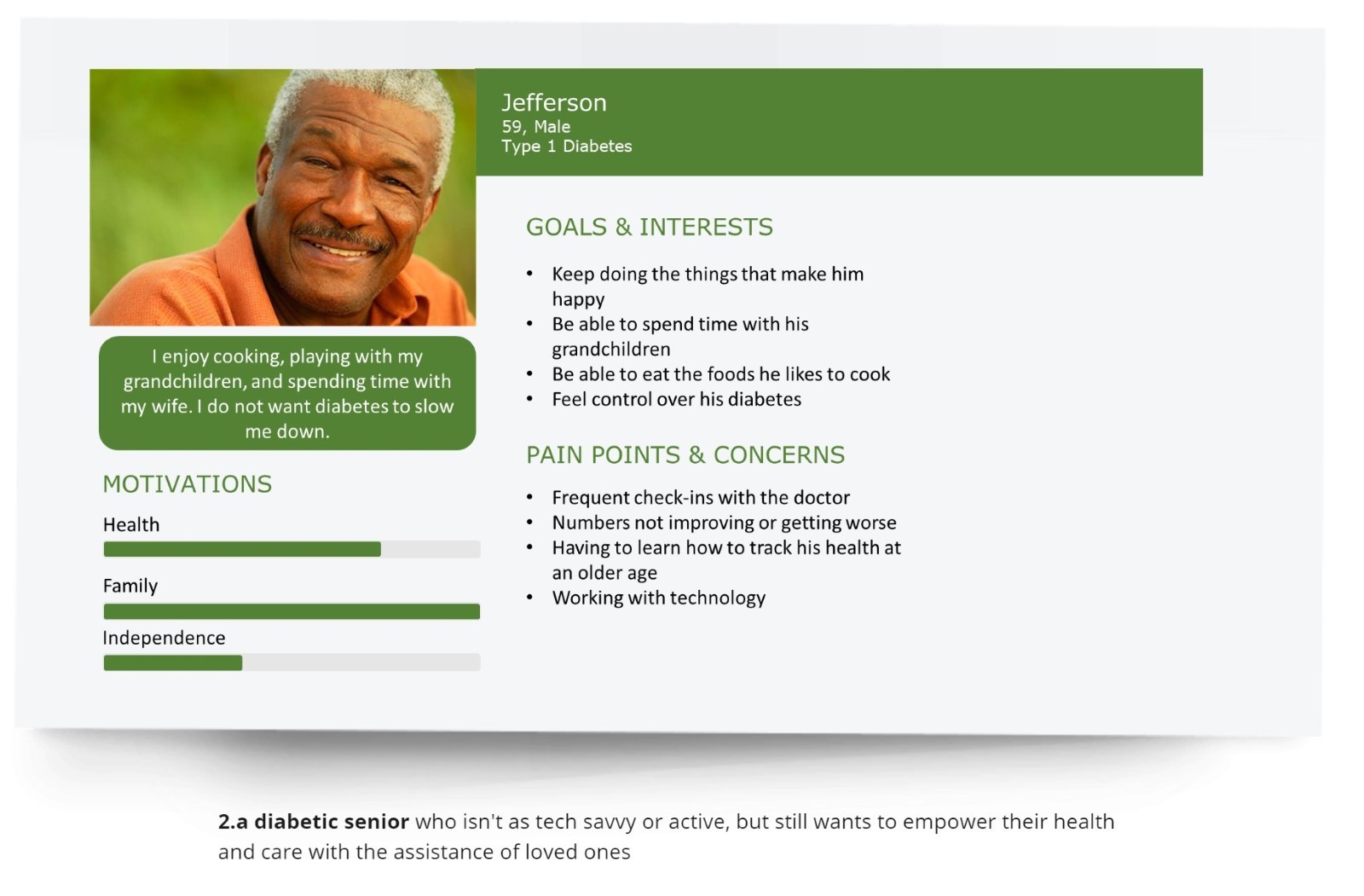
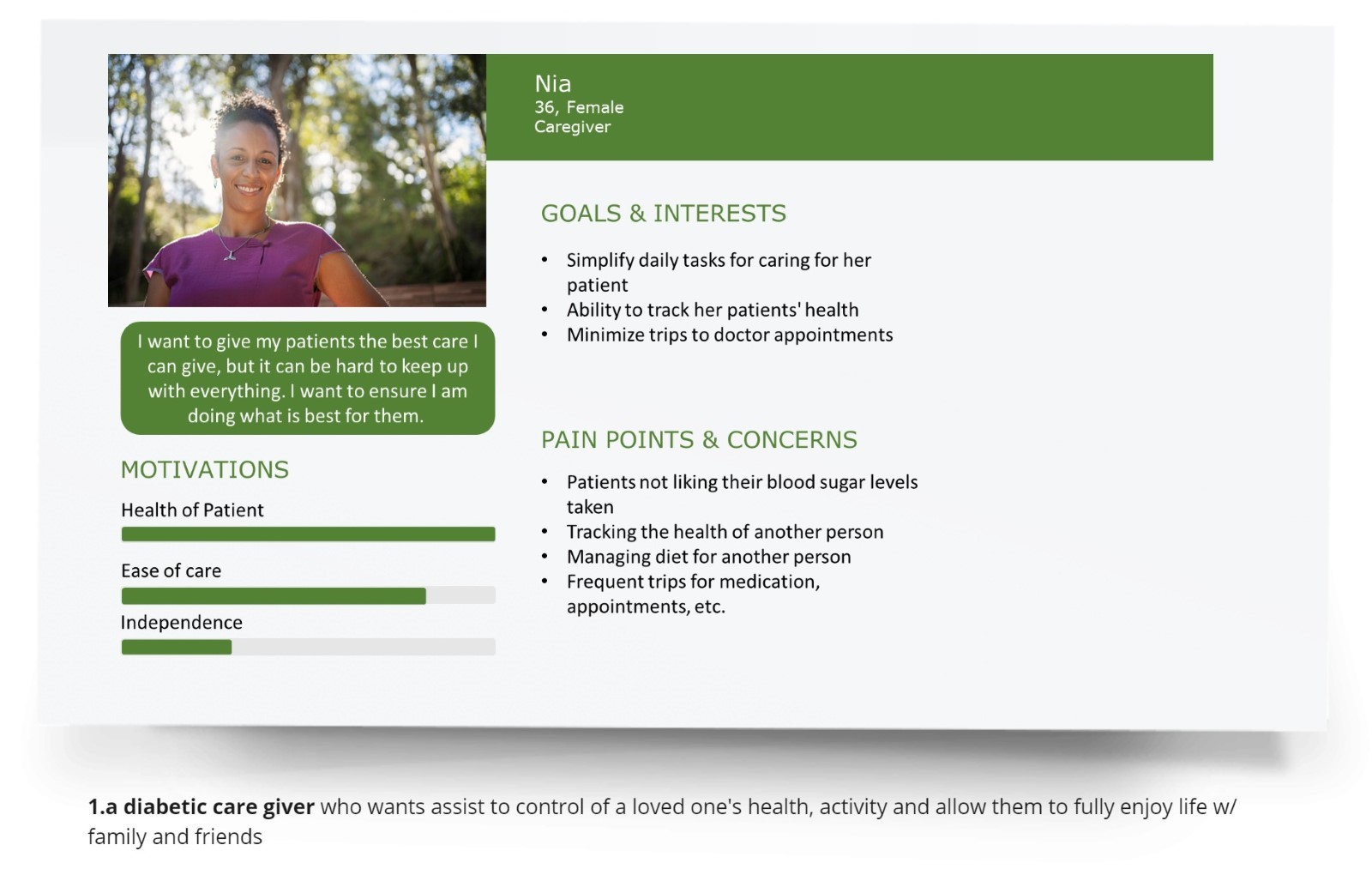
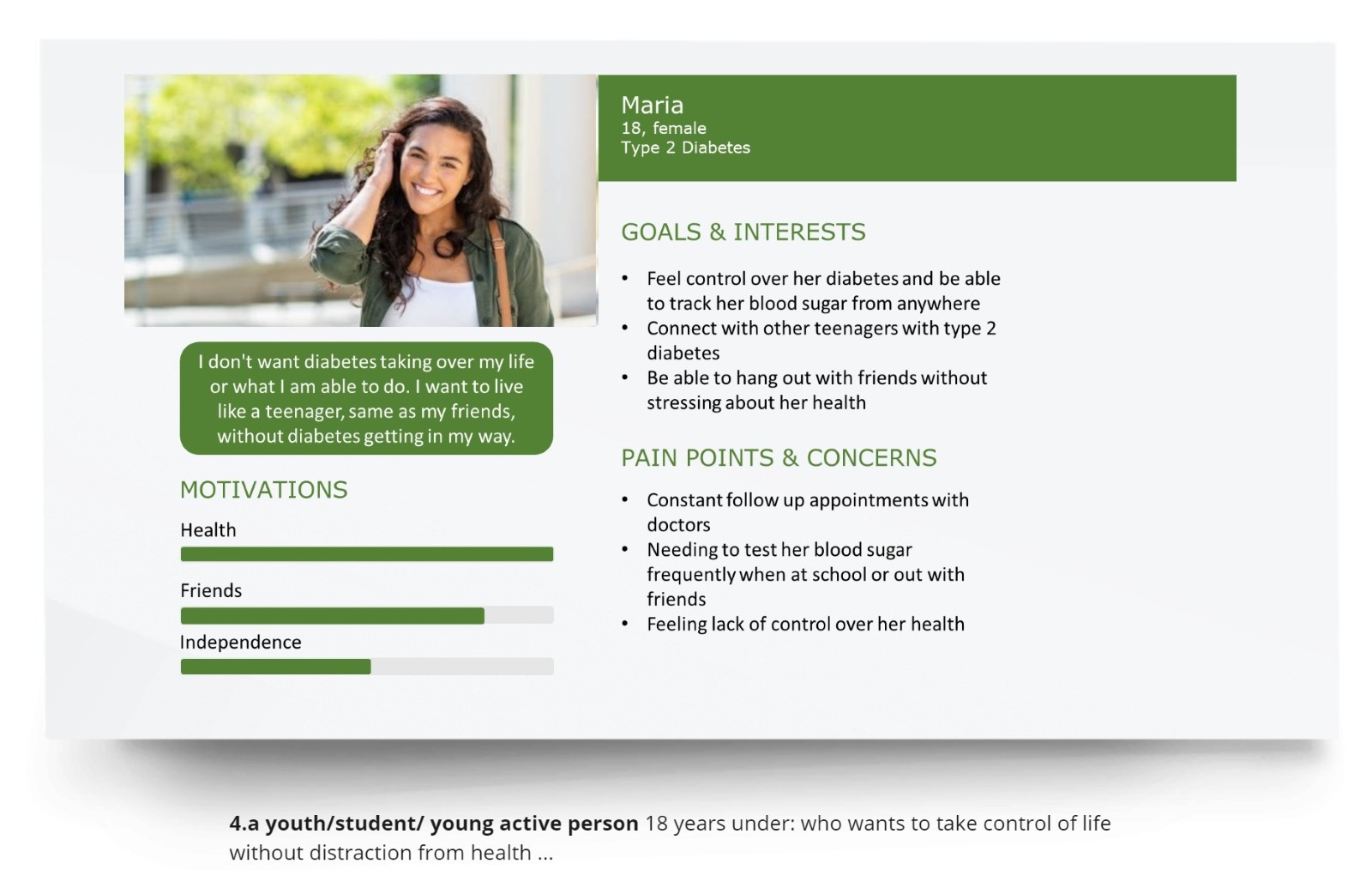
- Understand objectives of the user
This step is critical to understanding where the user encounters difficulties. In getting to know the user from the previous step, (user) flows can be created. These flows demonstrate the user’s objectives and steps they take.
- Analytics review
The quantitative data businesses accumulate to track the performance of their products is crucial to a UX Audit. This data offers insight on users of their products and their behaviors during the interaction.
- Conduct a heuristic evaluation
The information gained throughout the UX process allows the auditor to do an evaluation through the eyes of the user, detailing all challenges an end user would face.
- Record findings in a UX audit report, offer recommendations for improvements
A UX audit report should be treated like a gold mine of information. The analysis should include a compilation of all data gathered throughout each step of the process along with how the product is being used and the areas in which users face challenges.
Based on the information within the report, clear recommendations should be made as to where improvements can be implemented. Further, recommendations made should be actionable, detailing the impact on business initiatives and user objectives.
Once implemented, the results need to be measured to ensure the solutions meet performance expectations. The results also lay the groundwork for future software decisions.
Tips to Perform a Successful UX Audit
- Record everything including notes, screenshots, as well as all links to flagged issue
- Organization is key
- Provide actionable recommendations on fixes
- Be exact when reporting
- Prioritize findings based on importance and severity of issue
Improving your company with a Successful UX Audit Journey
Statistics show that 25% of mobile apps end up being used only once. If your digital touchpoints have poor UX, it’s likely your products will fall within that number. On the other hand, every $1 invested in UX design results in a $100 return, representing a 9,900% ROI.
An app or website is a representation of an organization’s brand. The overall success of an app or website is dependent on how the functionalities and design are presented to the end user. A strong UX fosters user retention, an increased number of new users, and an overall increase in user engagement. Don’t wait—the faster a UX audit is launched, the faster a business can unlock the benefits of good UX.
For help with your UX audit, check out Apexon’s UX Strategy and Design services or get in touch using the form below.




